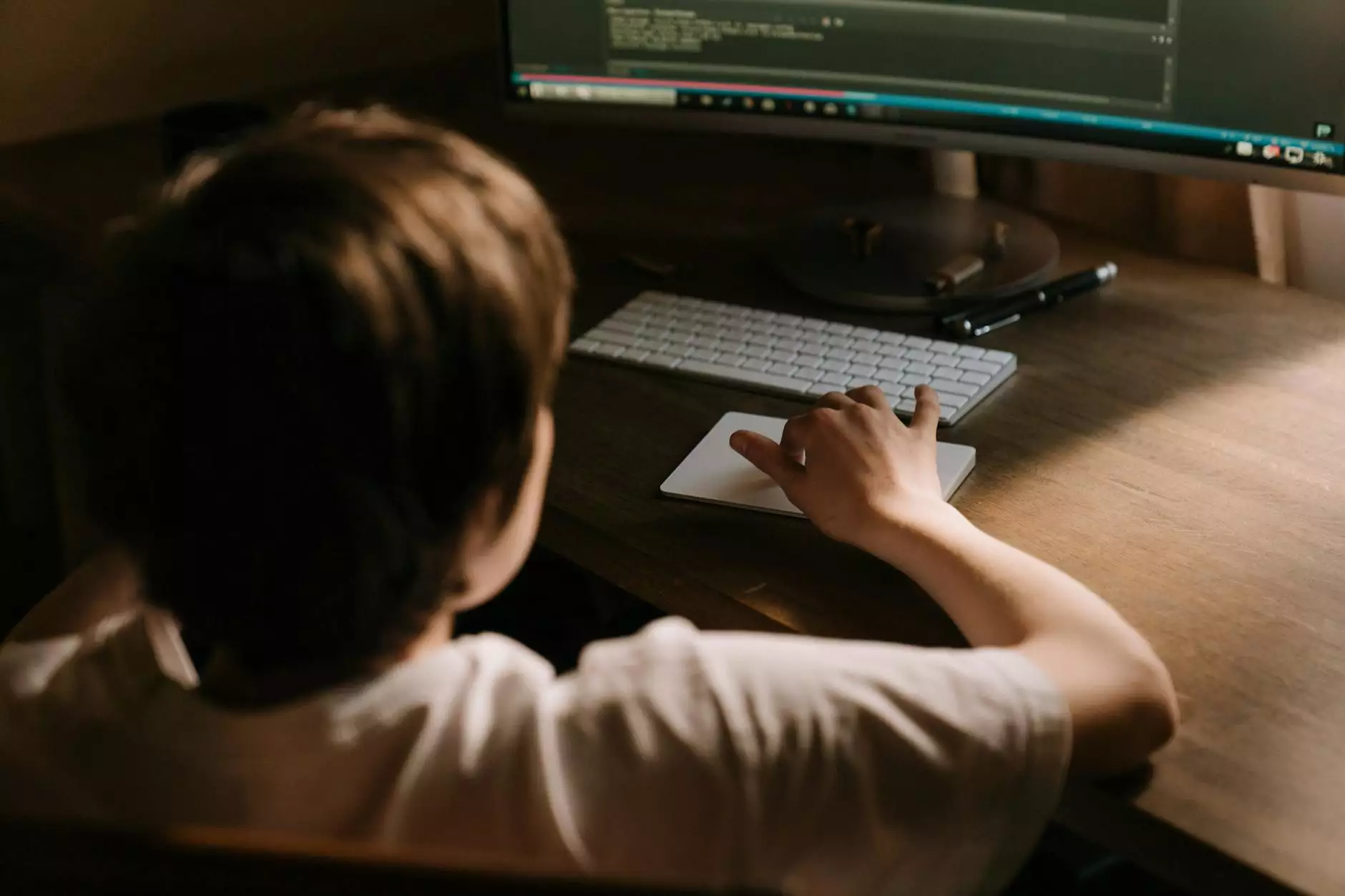How to Create an App: A Comprehensive Guide to Mobile App Development

In the digital age, mobile applications have become an integral part of our daily lives. With billions of smartphone users around the globe, the demand for innovative and user-friendly apps is at an all-time high. Whether you're a business aiming to connect with customers or an entrepreneur with a groundbreaking idea, understanding how to create an app is essential. This article will guide you through the entire process of app development, from conception to launch.
Understanding the Basics of App Development
Before diving into the specifics of creating an app, it’s crucial to grasp the fundamentals:
- Types of Apps: There are primarily three types of mobile applications - native, hybrid, and web apps.
- Platforms: The two dominant platforms are iOS and Android.
- Tools & Technologies: Familiarize yourself with programming languages such as Swift, Kotlin, and frameworks such as React Native.
Step 1: Defining Your App Idea
The first step in how to create an app is to define your idea. This involves a deep understanding of the problem your app solves or the value it offers. Here’s how to shape your concept:
Identify the Problem
Start by identifying a problem that needs addressing. Research the market to find gaps that your app could fill. Use surveys and direct interviews to gather firsthand insights from potential users.
Understand Your Audience
Knowing your target audience is vital. Create user personas that detail demographic information, preferences, and behaviors. This will guide your design and functionality decisions.
Market Research
Conduct a thorough analysis of existing apps. Look at their features, user reviews, and overall performance. Identify what they do well and where they fall short.
Step 2: Plan Your App Structure
Planning the structure of your app is crucial to its functionality.
Create Wireframes
Wireframes are basic layouts of your app’s interface, outlining all essential elements. Tools such as Sketch and Balsamiq can help in designing them.
Define App Features
Your app features should directly correlate with solving the identified problem. Split them into core features that are essential for launch, and additional features to be added later based on user feedback.
Step 3: Choose the Right Technology Stack
The technology stack you choose will affect your app's performance and scalability. Here is a breakdown:
- Frontend Development: For iOS apps, use Swift. For Android, opt for Kotlin. For cross-platform apps, consider React Native or Flutter.
- Backend Development: Languages like Node.js or Python are popular choices for the server-side logic.
- Database: Choose between SQL (MySQL, PostgreSQL) or NoSQL (MongoDB, Firebase).
Step 4: Design the User Interface (UI)
A well-designed UI is crucial for user retention.
Focus on Usability
Your design should prioritize usability over aesthetics. Use intuitive navigation and minimize users’ cognitive load. Tools like Figma and Adobe XD can assist in this process.
Design for Different Screen Sizes
Ensure that your app is responsive and looks good on different devices and screen sizes. Prioritize the designs for the most common sizes in your target demographic.
Step 5: Develop Your App
With a solid plan in place, you’re ready to begin the development phase.
Agile Development Process
Adopt an Agile approach to development. Break your project into manageable sprints and iterations. This allows for flexibility and adjustments based on testing and feedback.
Collaboration Tools
Use collaboration tools like GitHub for version control and Trello or Jira for project management.
Step 6: Test Your App
Testing is a critical component in how to create an app. It ensures a smooth user experience and functionality.
Types of Testing
- Functional Testing: Ensure that all features work as intended.
- Usability Testing: Gather feedback from real users to assess the user experience.
- Performance Testing: Test your app under various conditions to gauge its performance.
Beta Testing
Launch a beta version to a limited audience. Gather feedback and make necessary adjustments before the official launch.
Step 7: Launch Your App
After thorough testing, it’s time to launch your app.
Choose Your Distribution Channels
Your app can be distributed through various channels. The App Store and Google Play are the main platforms, but you may also consider other app marketplaces depending on your target audience.
Marketing Your App
Have a solid marketing plan ready. Use techniques such as:
- Social Media Marketing: Use platforms like Instagram, Facebook, and Twitter.
- Content Marketing: Leverage blogs, infographics, and videos to generate interest.
- Paid Advertising: Consider ads on Google and social media for wider reach.
Step 8: Gather Feedback and Iterate
Data is crucial post-launch. Collect user feedback continuously to improve your app. Use tools like Google Analytics and Firebase Analytics to understand user behavior.
Update Regularly
Keep your app updated with new features and enhancements as per user needs. Regular updates help maintain user interest and can improve ranking on app stores.
Conclusion
Creating a mobile application is a continuous journey that requires careful planning, innovative thinking, and regular updates. By following the steps outlined in this guide on how to create an app, you can navigate the complex landscape of app development effectively. Remember, the key to a successful app is constant evolution, keeping user needs at the forefront at all times. Start your journey today and leverage the growing mobile technology market!